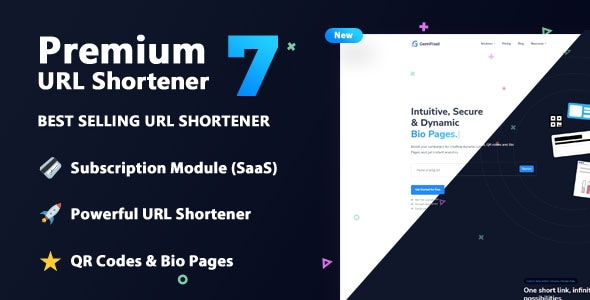-
Powerful Link Management: Users can shorten unlimited links, assign custom aliases, add password protection, set expiration dates, and change the target URL later.
-
Detailed Statistics and Analytics: Provides comprehensive analytics for each short link, such as click count, unique visitors, geographic location (country and city-wise), referral sources, browser types, operating systems, and more. This data is crucial for measuring the effectiveness of marketing campaigns.
-
Customizable Splash Pages and Overlay Pages: When a short link is clicked, before redirecting to the target URL, you can display a custom splash page (can include ads, announcements, countdown timers) or an overlay notification bar/pop-up on the target site.
-
Geo-Targeting and Device Targeting: You can redirect visitors to different target URLs based on their geographic location (country, state, city) or the device they are using (mobile, tablet, desktop) and operating system. This is perfect for international or device-specific campaigns.
-
SaaS Module and Membership System: You can offer paid services to users by creating subscription plans with different features and limits (e.g., number of links, number of custom domains, access to advanced features). Popular payment gateways like Stripe, PayPal, Paystack, Razorpay, and Mollie are integrated.
-
Custom Domains: Users can create branded short links using their own domain names (e.g., brand.link/campaign). This increases brand awareness and credibility. The admin can allow users to add their own domains or assign domains for general use.
-
QR Code Generator: Instantly customizable (color, add logo) QR codes can be generated for each short link, making them easy to use in offline marketing materials.
-
Comprehensive Admin Panel: Offers a powerful admin panel for site administrators to manage users, links, subscription plans, payments, site settings, advertisements, email templates, custom pages, and more.
-
Ad Integration: You can easily add ad codes (e.g., Adsense or custom banners) from the admin panel to generate additional revenue from the site. Ads can be displayed on splash pages or site-wide.
-
API Access: Comprehensive API support is available for developers to create integrations with the platform or incorporate the link shortening functionality into their own applications.
-
Multi-Language Support: Offers the ability to publish the platform in different languages, and new languages can be easily added.
-
Modern and Responsive Design: Both the user interface and the admin panel are designed to work resultadosly on all devices (desktop, tablet, mobile). Different theme options are also available.
-
Social Login: Allows users to easily register and log in with their social media accounts like Facebook, Twitter, Google.
-
Advanced Security Features: Option to automatically check links against malware with Google Safe Browsing, VirusTotal, and PhishTank APIs. Also offers features like brute-force protection and two-factor authentication.
-
Team/Teams Feature: Users can create teams and invite team members to manage their links and other resources.